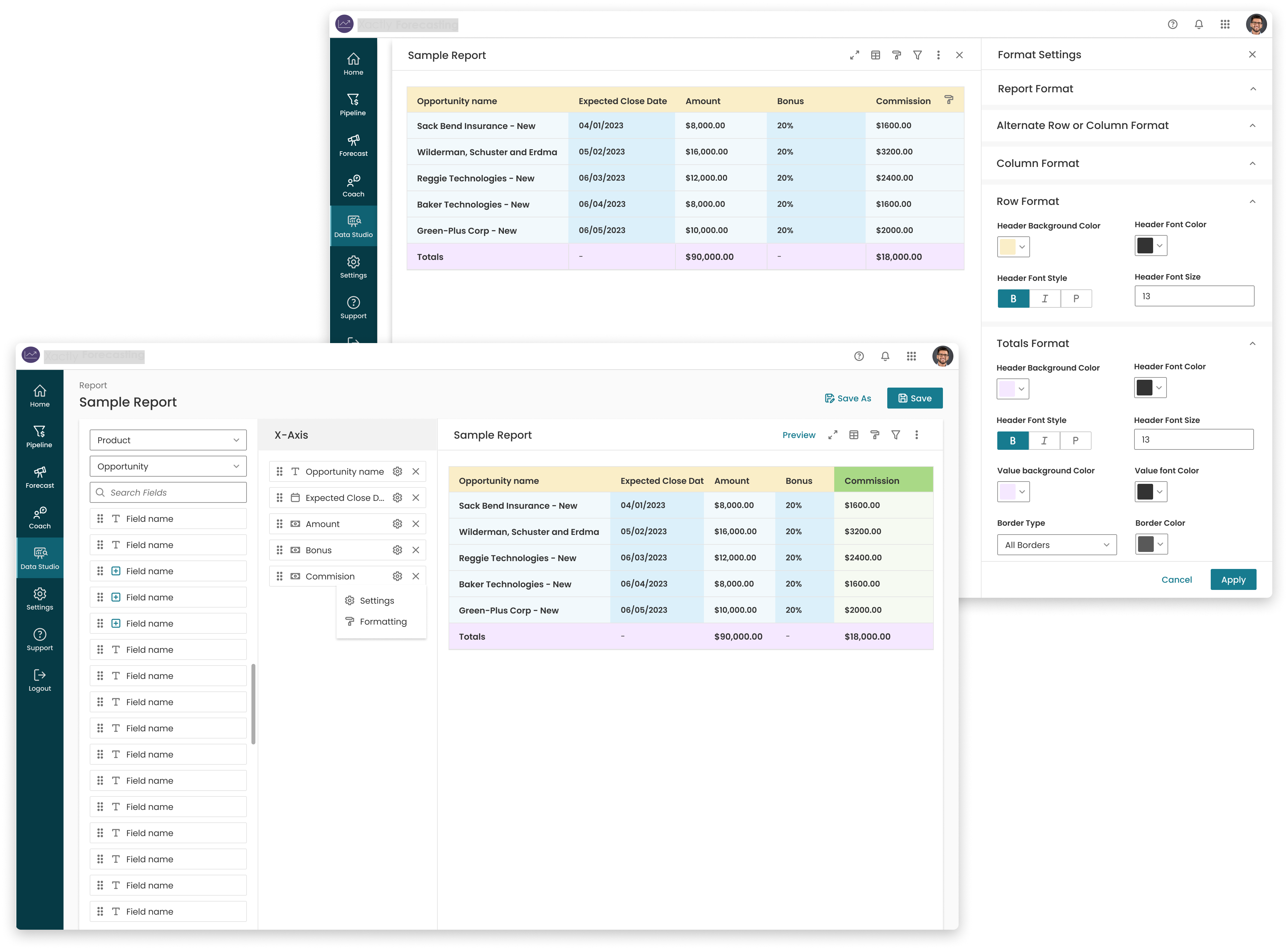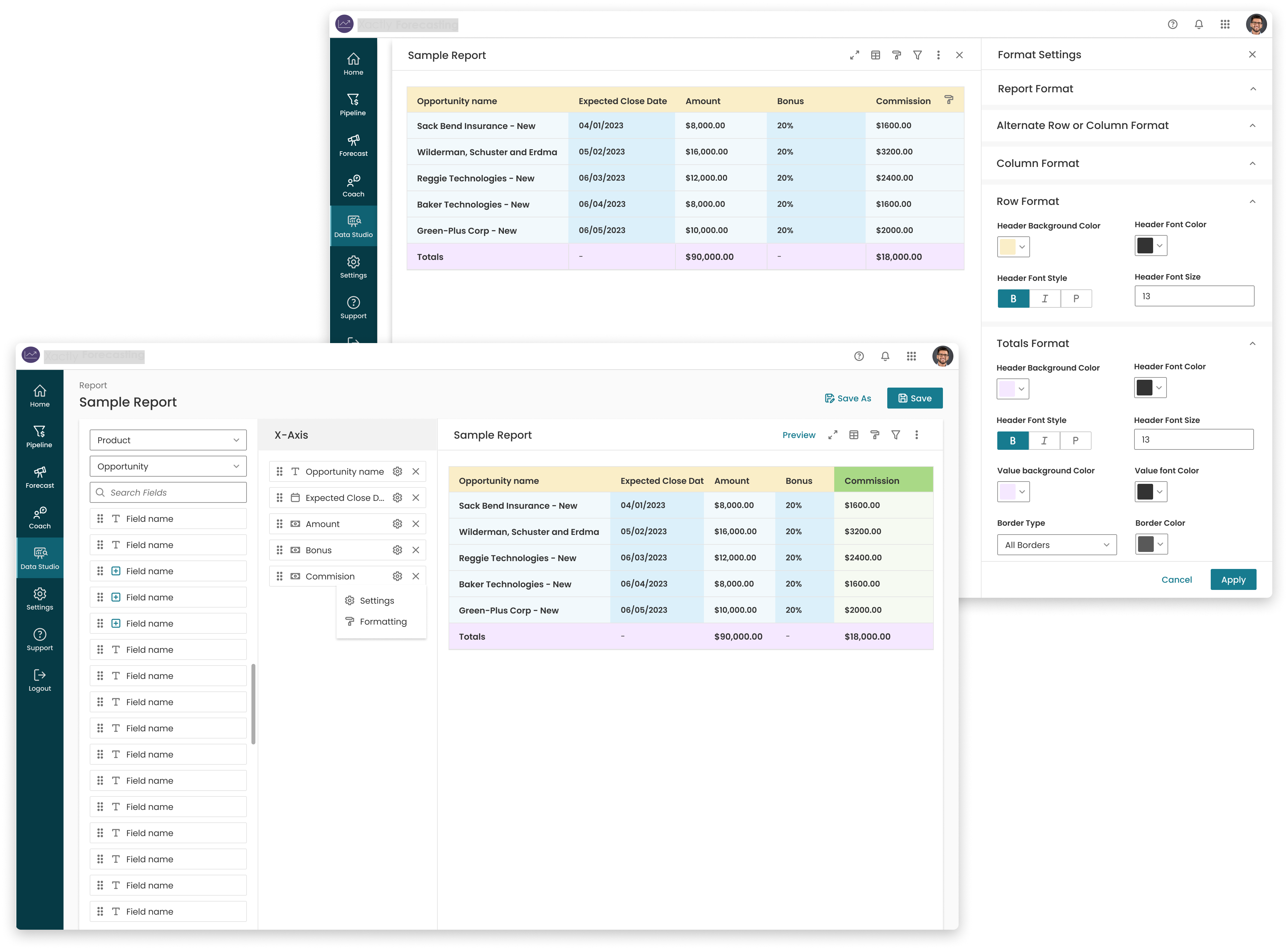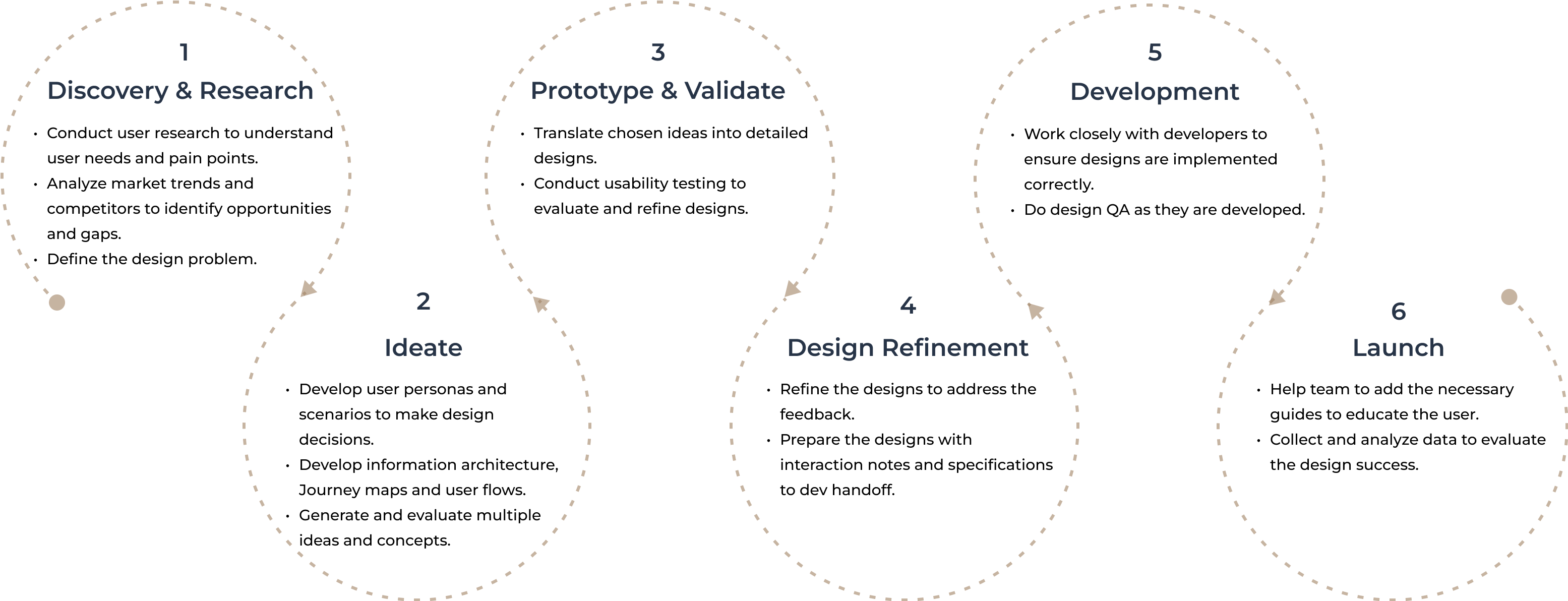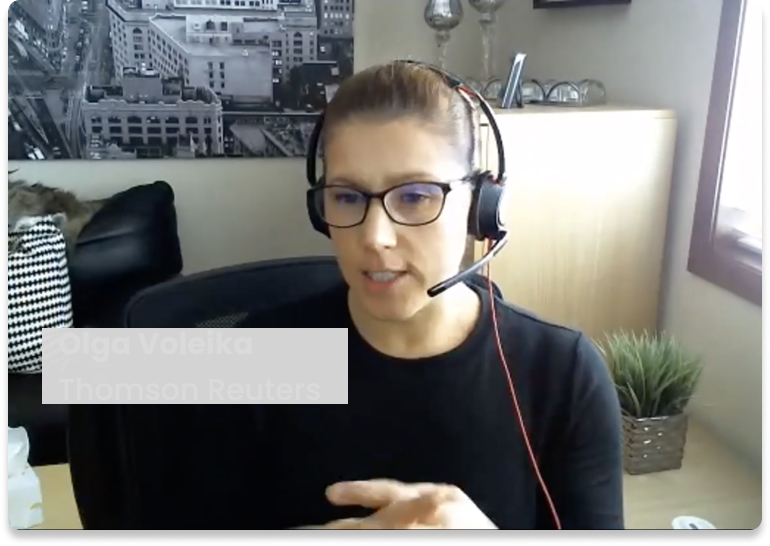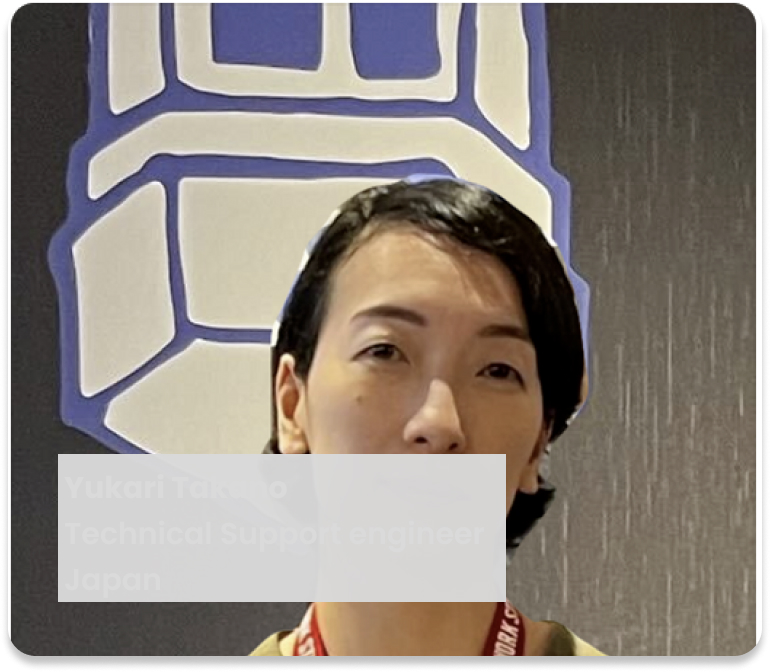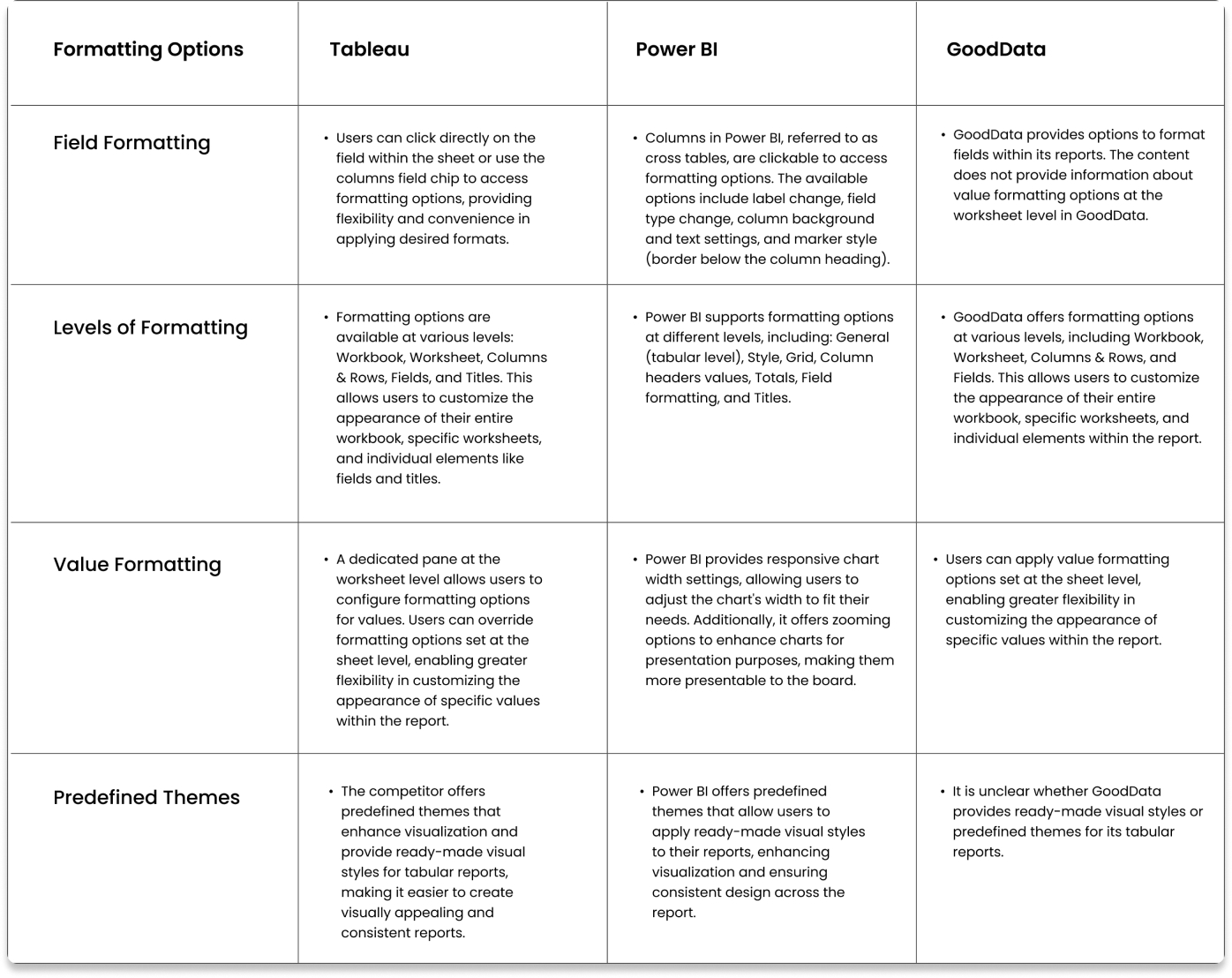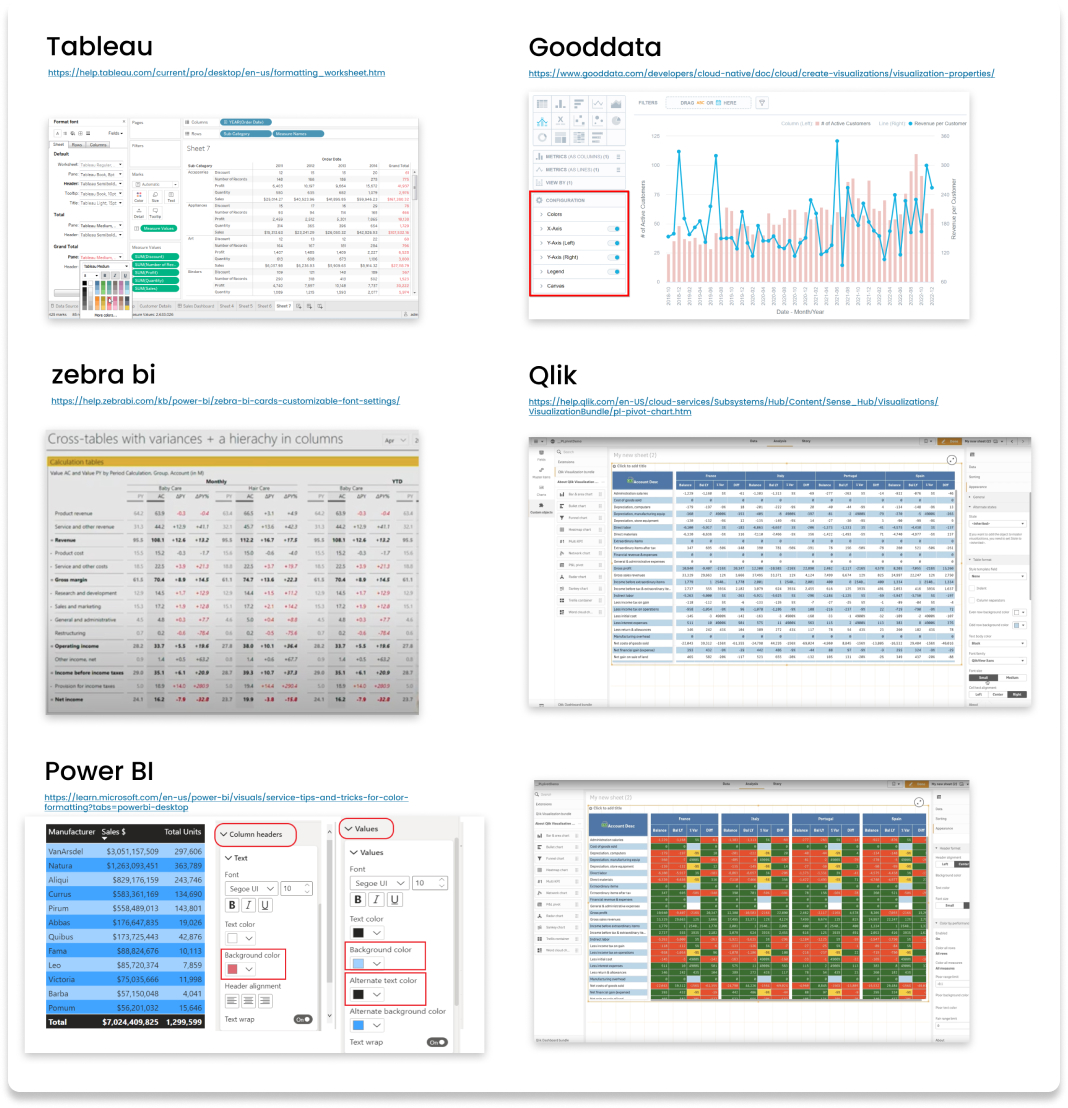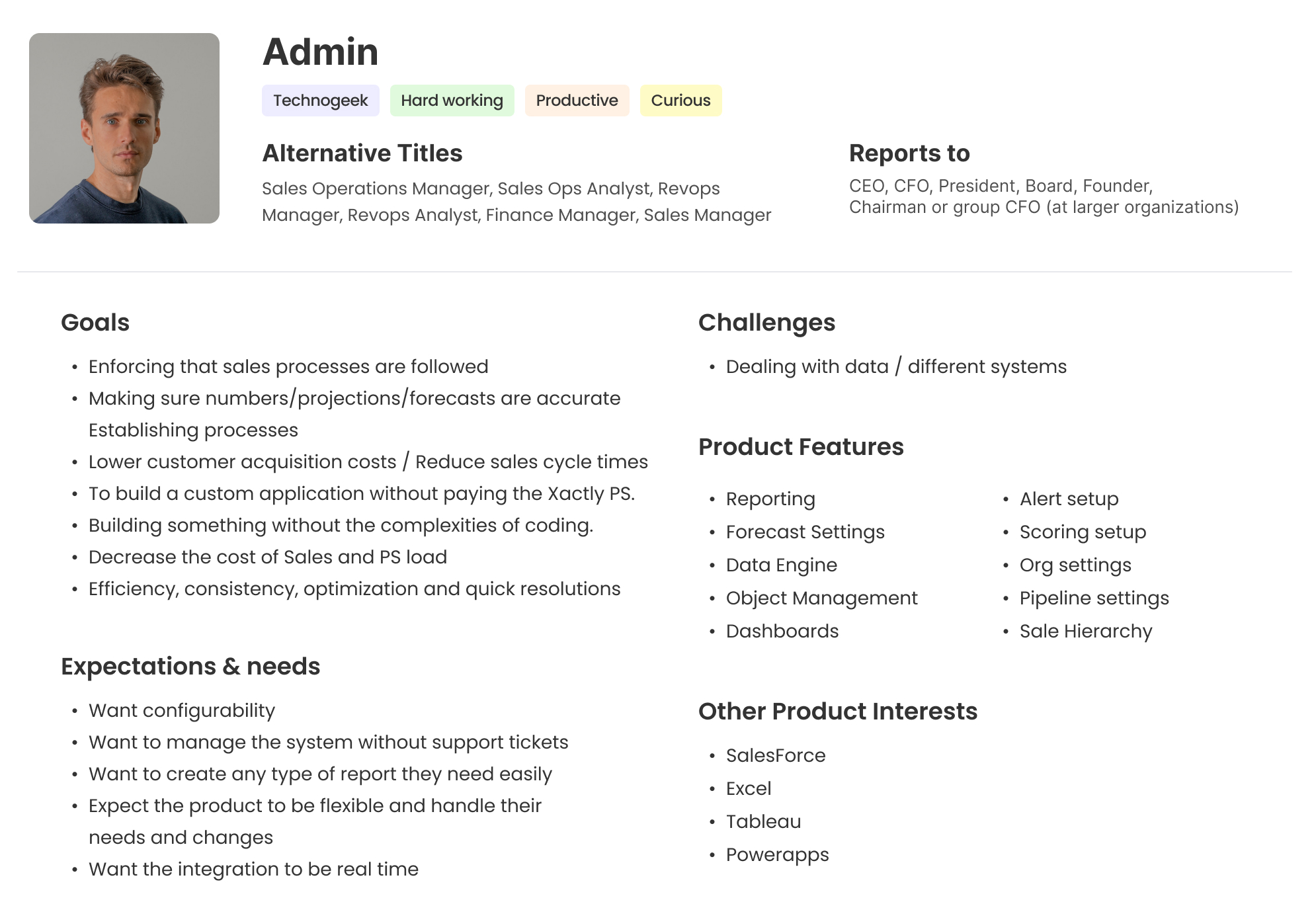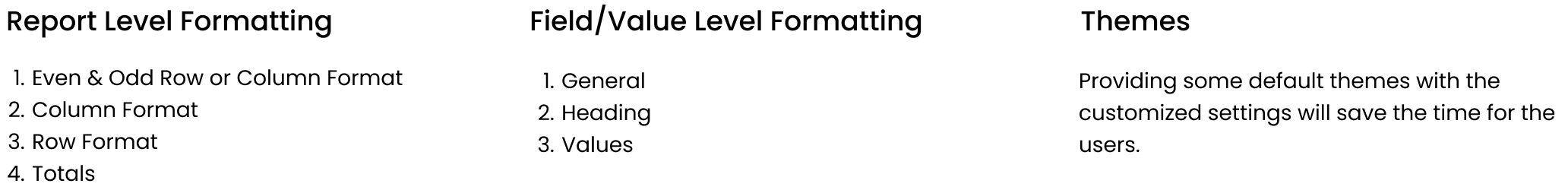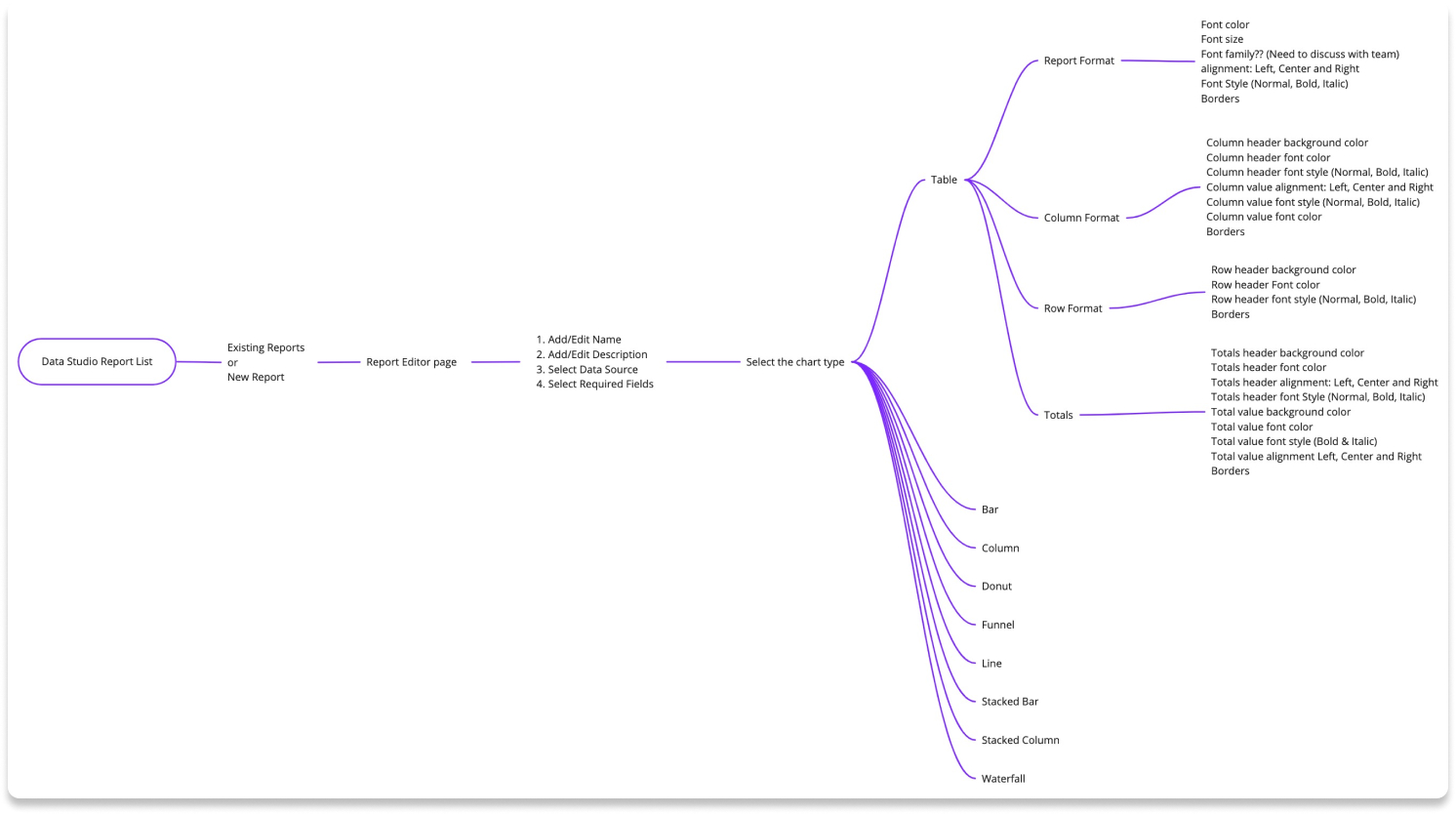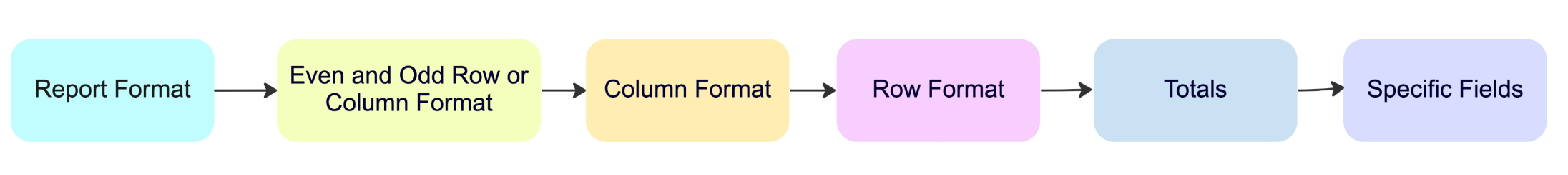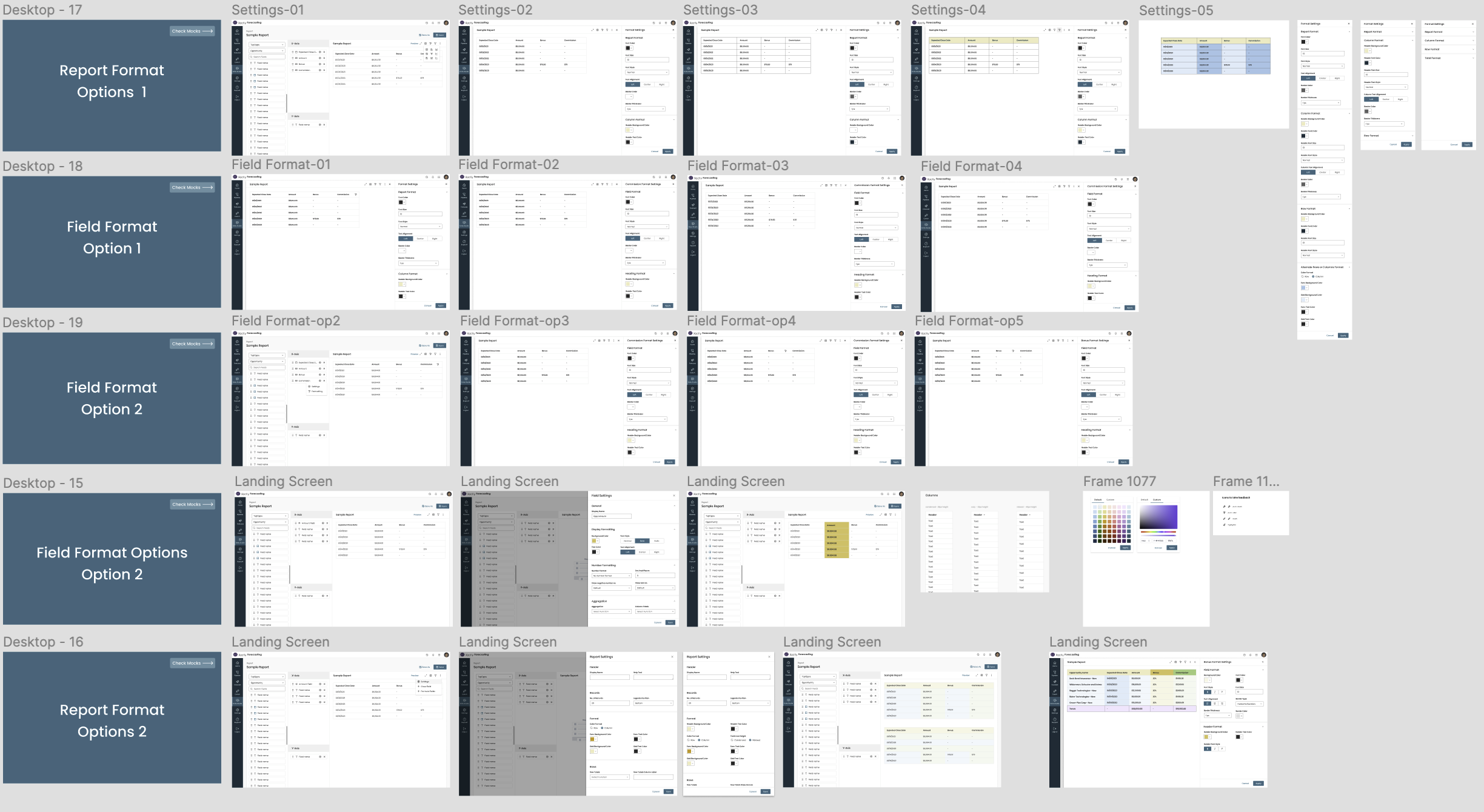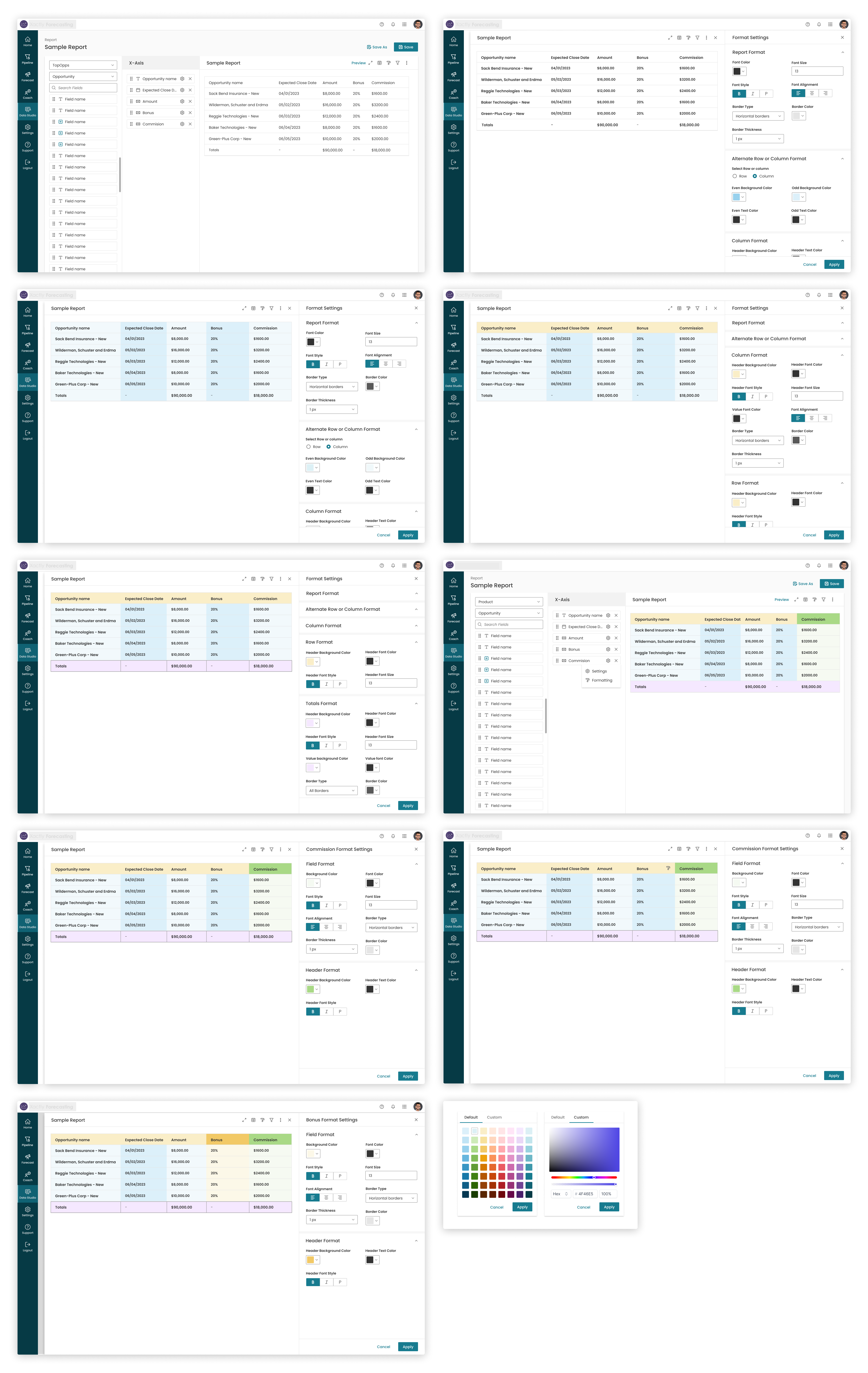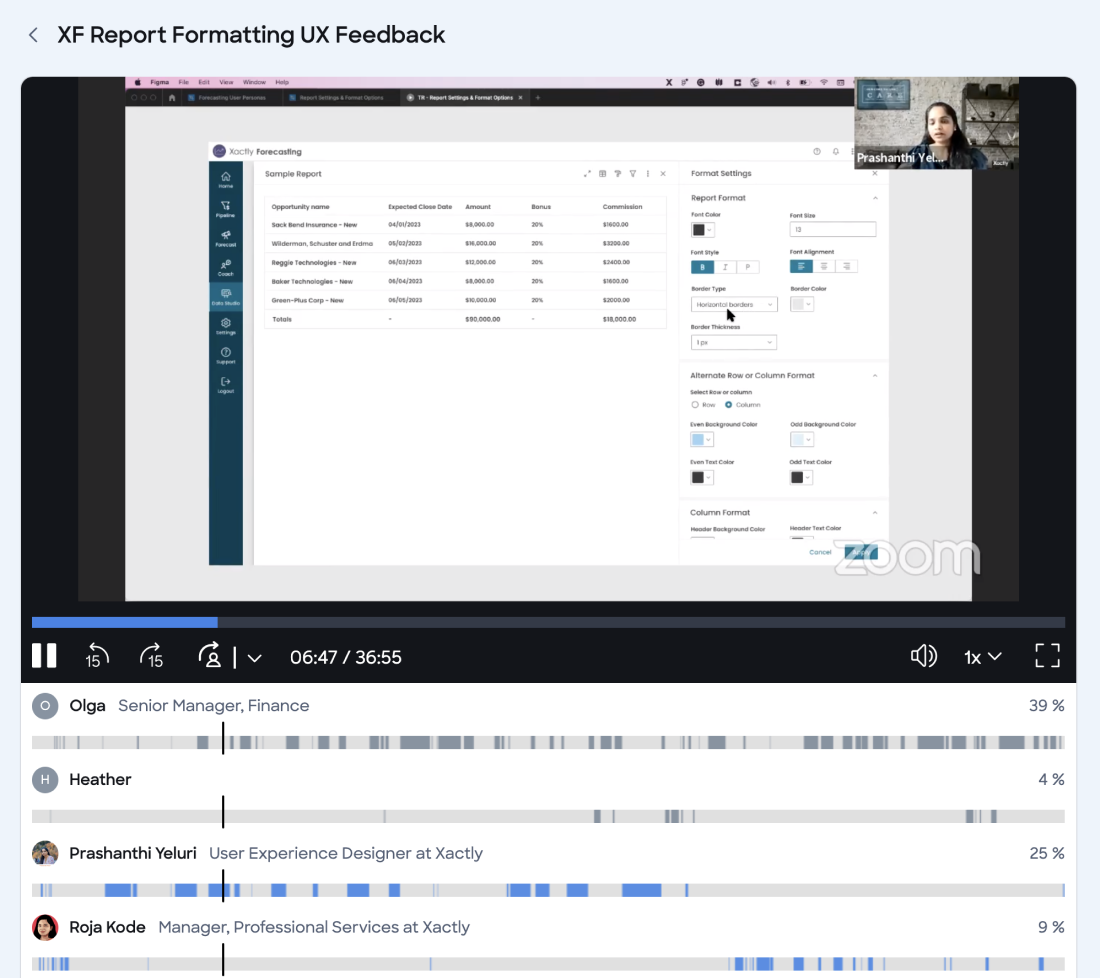Data is sourced from different sources like Forecast, Xactly, and financial metrics for creating executive reports. However, the resulting reports lack proper formatting, which makes them difficult to view and segregate.
The desired formatting options include highlighting totals, using double lines, bolding and highlighting text, adding color, and highlighting specific columns.
The customer has requested further customization options, such as font size, color, style, alignment, and fill color for the widget and field names, in addition to the main body.
Other customers have also inquired about left-to-right alignment. The customer recommends using a monospaced font for improved clarity and readability, ensuring that digits and commas align vertically for quick and easy information retrieval.
A similar level of customization to Excel, Tableau, and Zebra BI perspective is necessary to achieve these goals.
Additionally, a method has been implemented using Microsoft Teams during meetings to draw boxes around specific data points and pinpoint them for emphasis.